------------------------------------------------------------------------------------------------------------------
https://accounts.binance.com/register?ref=21391362 <- Get Discount on Binance Futures Fees With Referral Code
Referral Code : 21391362
------------------------------------------------------------------------------------------------------------------
There are so many coins listed on Binance that there are more than 300 coins if you just filter the coins you need. It would be nice to always obtain RSI for 300 coins and monitor the status value, but it cannot be used all the time because there is a monthly quantity limit on the API provided by Binance. Therefore, you need to select only a few specific coins and monitor them. This time, we will select a coin based on the fluctuation rate.
1. Calculate Binance Coin fluctuation rate
Binance does not provide separate coin fluctuation rate information. Therefore, you must import candle data and calculate it yourself. Since 24-hour fluctuation rate information is usually provided, we will calculate by importing 1-day data in 1-minute bars.
If you give the 1 day ago UTC argument, you will get 1 day of data.
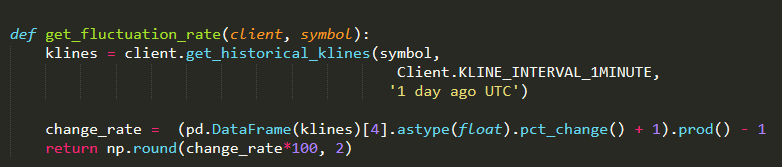
I do not understand the formula because the result value is more important than understanding the calculation formula. If you want to understand specifically, you can get specific information by searching.
If you run it, you can see that the Ethereum fluctuation rate is -0.31. (Reflection on homepage is a bit slow)


2. Calculate Upbit Coin fluctuation rate
Upbit provides separate coin fluctuation rate information. Binance continuously retrieves data every minute and reflects it in the fluctuation rate, but Upbit differs from other exchanges because it calculates the fluctuation rate compared to the previous day. In particular, if the previous day's closing price occurs at midnight UTC, the fluctuation rate is reset.

If you round the change_rate value by multiplying it by 100, you can get the same result as Upbit.

3. Sort sequentially starting from the highest fluctuation rate.
You can use nlargest and nsmallest to sort by highest or lowest fluctuation rate. The following example retrieves only the top 30 items in order of highest fluctuation rate.

If you look at the fluctuation rates, you can see that they are sorted sequentially.

------------------------------------------------------------------------------------------------------------------
https://accounts.binance.com/register?ref=21391362 <- Get Discount on Binance Futures Fees With Referral Code
Referral Code : 21391362
------------------------------------------------------------------------------------------------------------------



